Pre-requisite;
- Make sure JAVA_HOME variable is set.
- Make sure ANDROID_HOME variable is set as well.
- Add path to your android emulator to the PATH environment variable eg. C:\Users\Asmaliza\AppData\Local\Android\Sdk\emulator
Now launch your command prompt and type below command to list all available avds on your local machine.
emulator -list-avdsIf you do have any running avds, you will get something like below.
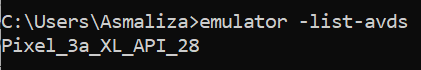
To start the avd from command line, type below command.
emulator -avd Pixel_3a_XL_API_28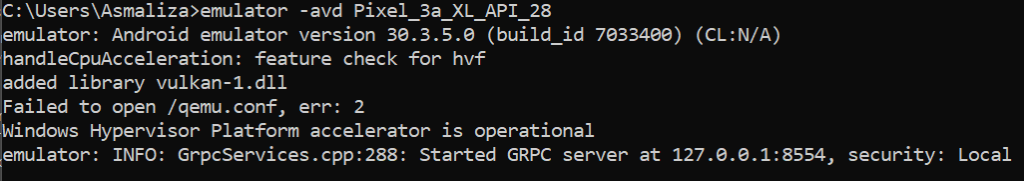
If the avd can be successfully started, you will get the emulator displayed (below)
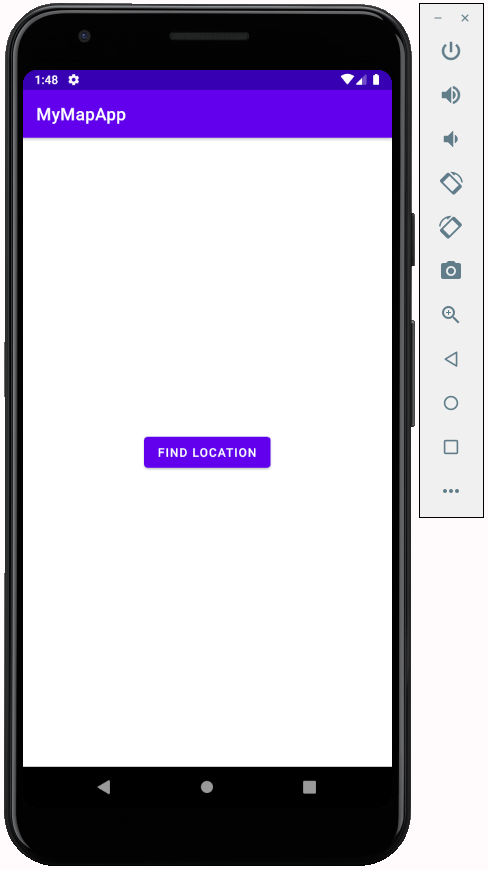
To stop the Android Emulator, just close the emulator window.