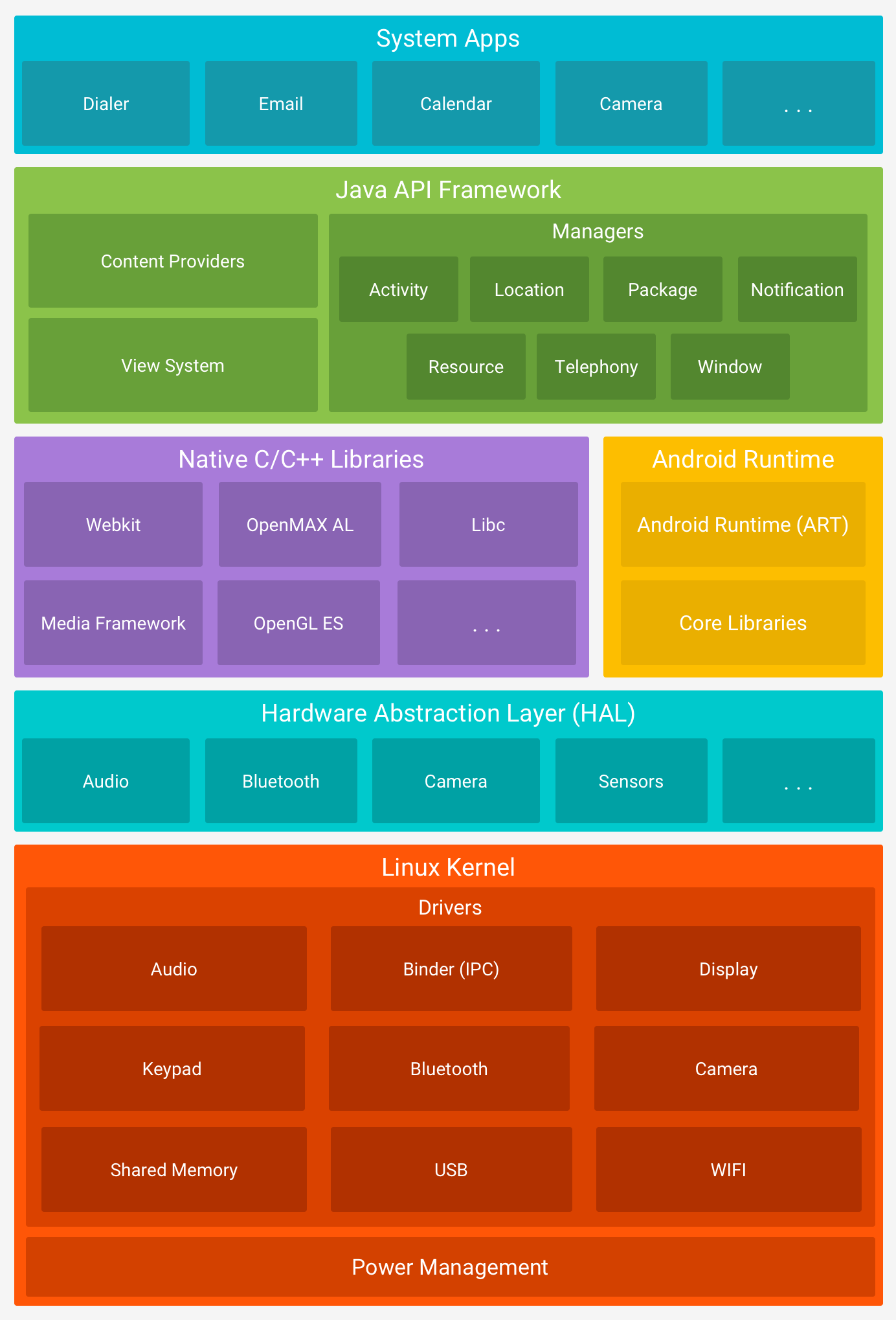
Android is an open source, Linux-based software stack created for a wide array of devices and form factors. The diagram above shows the major components of the Android platform.
The Linux Kernel
The linux kernel provides a level of abstraction between the device hardware and the upper layers of the Android software stack. Based on linux kernel 2.6, it provides preemptive multitasking, low-level core system services such as memory management, process and power management in addition to providing a network stack and device drivers for hardware such as the device display, wifi and audio.
Hardware Abstraction Layer (HAL)
The hardware abstraction layer (HAL) provides standard interfaces that expose device hardware capabilities to the higher-level Java API framework. The HAL consists of multiple library modules, each of which implements an interface for a specific type of hardware component, such as the camera or bluetooth module. When a framework API makes a call to access device hardware, the Android system loads the library module for that hardware component.
Android Runtime (ART)
When an Android app is built within Android Studio it is compiled into an intermediate bytecode format (referred to as DEX format). When the application is subsequently loaded onto the device, the ART uses a process referred to as Ahead-of-Time (AOT) compilation to translate the bytecode down to the native instructions required by the device processor. The format is known ad Executable and Linkable Format (ELF).
Each time the application is subsequently launched, the ELF executable version is run, resulting in faster application performance and improved battery life.
Native C/C++ Libraries
Many core Android system components and services, such as ART and HAL, are built from native code that require native libraries written in C and C++. The Android platform provides Java framework APIs to expose the functionality of some of these native libraries to apps. For example, you can access OpenGL ES through the Android framework’s Java OpenGL API to add support for drawing and manipulating 2D and 3D graphics in your app.
In practice, the typical Android application developer will access these libraries solely through the Java based Android core library APIs. In the event that direct access to these libraries is needed, this can be achieved using the Android Native Development Kit (NDK), the purpose of which is to call the native methods of non-Java or Kotlin programming languages (such as C and C++) from within Java code using the Java Native Interface (JNI).
Java API Framework
The entire feature-set of the Android OS is available to you through APIs written in the Java language. These APIs form the building blocks you need to create Android apps by simplifying the reuse of core, modular system components and services, which include the following:
- A rich and extensible View System you can use to build an app’s UI, including lists, grids, text boxes, buttons, and even an embeddable web browser
- A Resource Manager, providing access to non-code resources such as localized strings, graphics, and layout files
- A Notification Manager that enables all apps to display custom alerts in the status bar
- An Activity Manager that manages the lifecycle of apps and provides a common navigation back stack
- Content Providers that enable apps to access data from other apps, such as the Contacts app, or to share their own data
Developers have full access to the same framework APIs that Android system apps use.
Application Framework
The Application Framework is a set of services that collectively form the environment in which Android applications run and are managed. This framework implements the concept that Android applications are constructed from reusable, interchangeable and replaceable components. This concept is taken a step further in that an application is also able to publish its capabilities along with any corresponding data so that they can be found and reused by other applications.
The Android framework includes the following key services:
- Activity Manager – Controls all aspects of the application lifecycle and activity stack.
- Content Providers – Allows applications to publish and share data with other applications.
- Resource Manager – Provides access to non-code embedded resources such as strings, color settings and user interface layouts.
- Notifications Manager – Allows applications to display alerts and notifications to the user.
- View System – An extensible set of views used to create application user interfaces.
- Package Manager – The system by which applications are able to find out information about other applications currently installed on the device.
- Telephony Manager – Provides information to the application about the telephony services available on the device such as status and subscriber information.
- Location Manager – Provides access to the location services allowing an application to receive updates about location changes.
System Apps
Android comes with a set of core apps for email, SMS messaging, calendars, internet browsing, contacts, and more. Apps included with the platform have no special status among the apps the user chooses to install. So a third-party app can become the user’s default web browser, SMS messenger, or even the default keyboard (some exceptions apply, such as the system’s Settings app).
The system apps function both as apps for users and to provide key capabilities that developers can access from their own app. For example, if your app would like to deliver an SMS message, you don’t need to build that functionality yourself—you can instead invoke whichever SMS app is already installed to deliver a message to the recipient you specify.